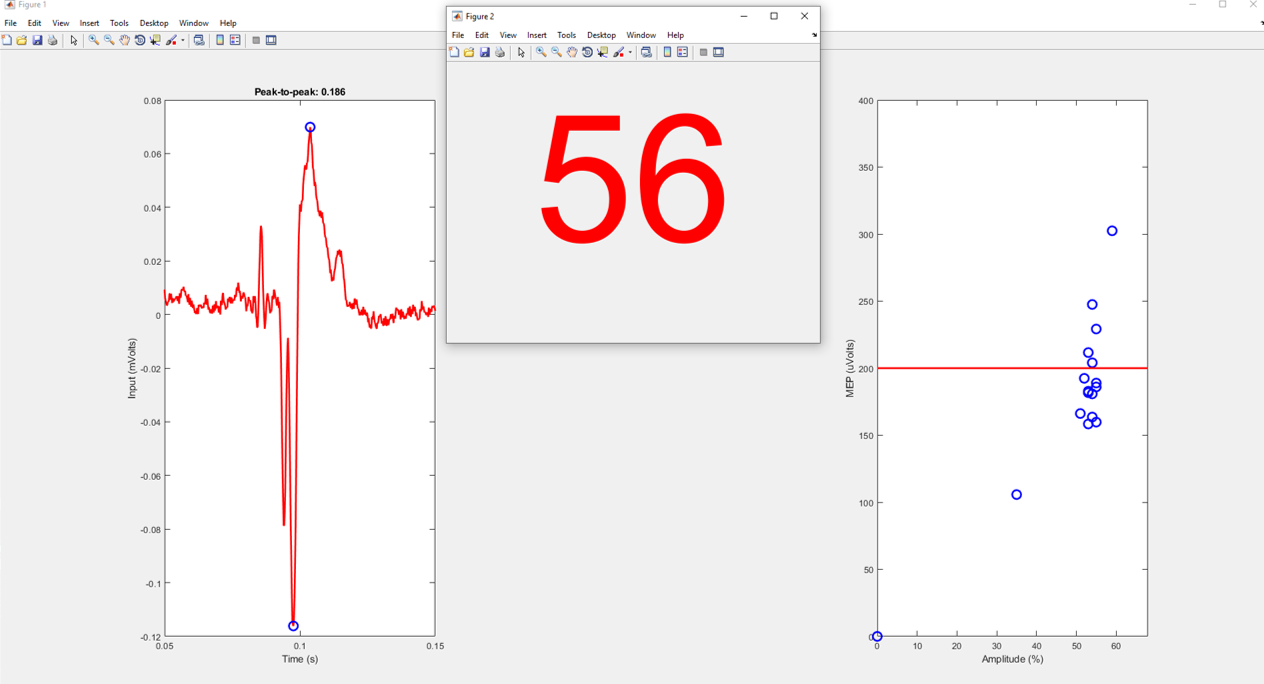Tutorial: TMS resting motor threshold automatic estimation

This page describes the necessary setup, software and steps to automatically and rapidly estimate the resting motor threshold (RMT) of any individual at the NMOD facility at Campus Biotech.
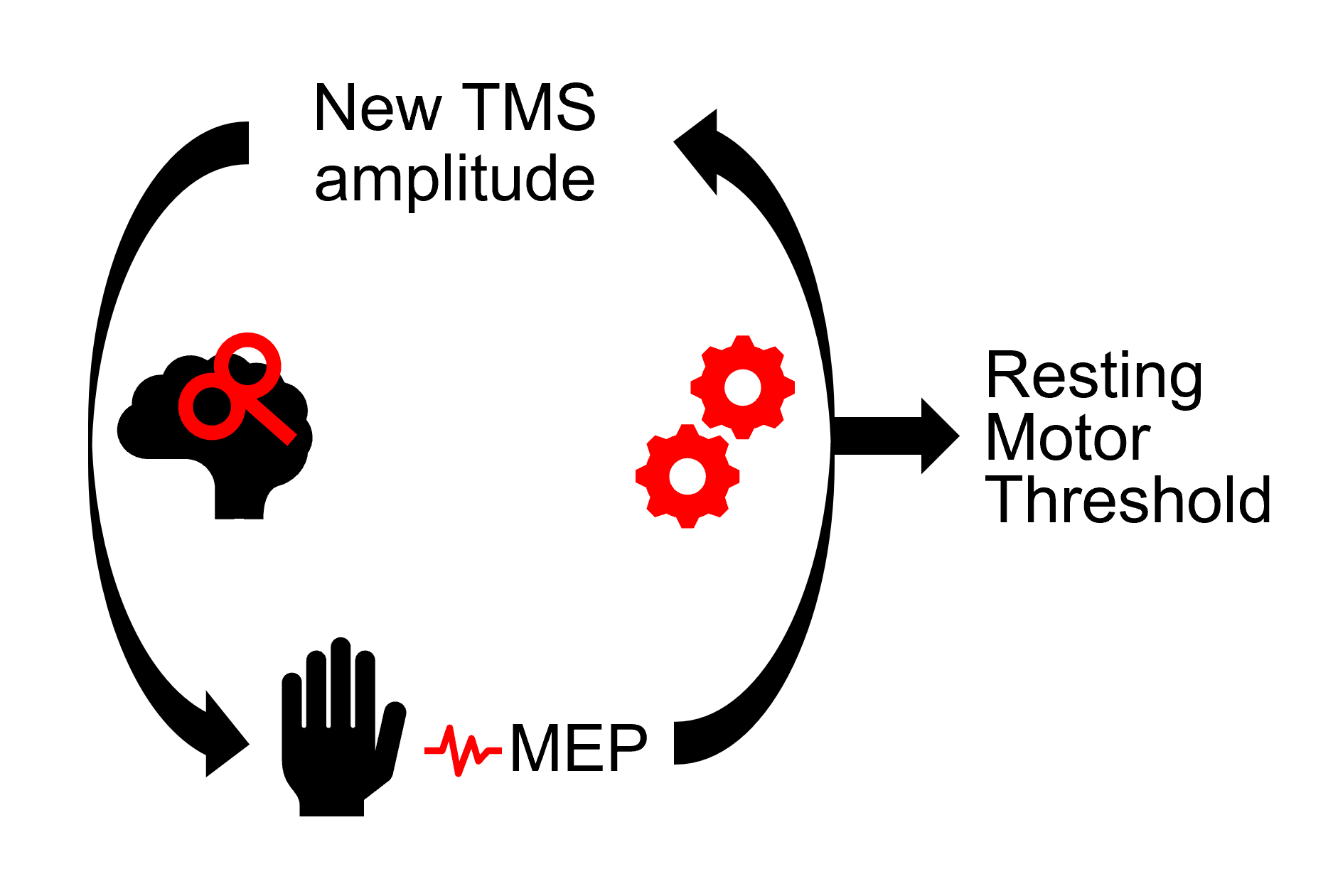
Bibliography
Check out the following publications for context and details on the TMS amplitude adjustment method:
- Friedemann Awiszus, TMS and Threshold Hunting, Supplements to Clinical Neurophysiology Volume 56, 2003, Pages 13-23; https://www.sciencedirect.com/science/article/abs/pii/S1567424X09702053
- HR Lieberman and AP Pentland, Microcomputer-based estimation of psychophysical thresholds: The Best PEST, Behavior Research Methods & Instrumentation 1982, Vol. 14 (1),21-25; https://link.springer.com/article/10.3758/BF03202110
- AP Pentland, Maximum Likelihood Estimation: the best PEST, Perception & Psychophysics 1980, 28 (4), 377-79; https://pubmed.ncbi.nlm.nih.gov/7465322/
- Ah Sen CB, Fassett HJ, El-Sayes J, Turco CV, Hameer MM, Nelson AJ (2017) Active and resting motor threshold are efficiently obtained with adaptive threshold hunting. PLoS ONE 12(10): e0186007. https://doi.org/10.1371/journal.pone.0186007
Setup
- Connect the TMS (MagVenture/MagStim) to the NMOD desktop computer using the vendor serial cable.
- Turn on the EMG desktop WIFI receiver and activate one EMG sensor – with a 156ms delay.
- Turn on the CED Power3 1401 and connect the relevant EMG to the first digital port “0”.
- Connect the TMS Trigger Out coaxial ourput to the “Trigger” port of the CED Power3 1401.
Software
- Start Matlab 2017b on the NMOD facility desktop computer.
- Run the code MTAT_fcbg_rest.m, a modified version of the program written by Prof. Dr. F. Awiszus (friedemann.awiszus@med.ovgu.de) compatible with the hardware available inside the NMOD facility.
- The matlab program MTAT_fcbg_rest connects to the TMS and iteratively:
- adjust the TMS amplitude to minimize the uncertainty on the RMT
- wait for the TMS air trigger pedal to deliver the TMS pulse
- record the EMG
- accepts / repeats the measurement based on the EMG baseline level before the TMS pulse
- analyzes the EMG data and calculates the 95% confidence interval on the RMT
- Exit the loop if RMT is certain.
Note:
- This process converges rapidly towards the RMT (~40 sec).
- If necessary, the default threshold (200 uV) can be easily modified in the code MTAT_fcbg_rest.m
- Do not start Signal in order to avoid CED control issues between Matlab and Signal.
Display
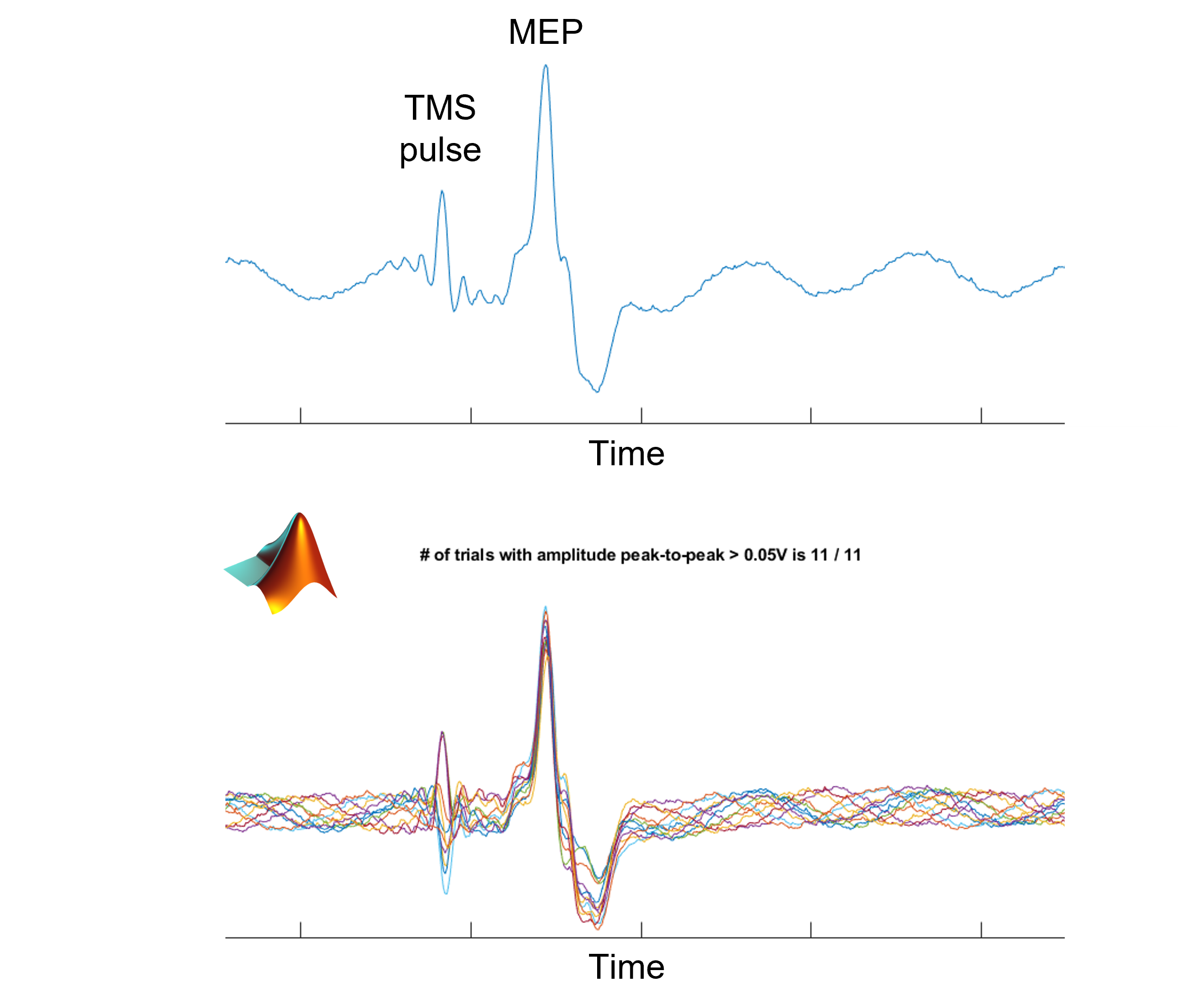
Example of Matlab-based EMG data recording.
Counting the number of positive MEP (ie above RMT) is extremely time consuming and requires user interaction to count and/or adjust the TMS amplitude.
By contrast, the automatic MTAT_fcbg_rest program is fast and fully automatic. The experimenter only needs to press the TMS pedal every 3 seconds to send the adjusted TMS pulse.